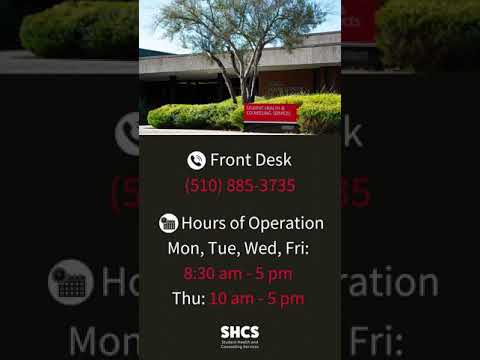Appointments
Appointments can be made by:
- Call the Student Health & Counseling Services at 510-885-3735 during our operation hours, Monday - Wednesday and Friday: 8:30 AM - 5:00 PM, Thursday: 10:00 AM - 5:00 PM
- Go to MyPioneerHealth!
MyPioneerHealth!
MyPioneerHealth is a secure patient portal. The Patient Portal is a secure online website that gives patients convenient, 24-hour access to personal health information from anywhere with an Internet connection.
At MyPioneerHealth you can schedule and access your appointment history, message center where you can communicate directly with your Counselor and/or medical provider, you can access and view your medical records, patient education handouts received during your visit, and forms to complete before your upcoming visits.
You must be eligible to receive services at Student Health & Counseling Services to be able to log in. If you are unable to log in with your NetID and password, call Student Health & Counseling Services at 510-885-3735 for more information about your eligibility.
If this is your first time using MyPioneerHealth, please read the information below.
How to Use MyPioneerHealth
- Schedule an appointment
- Send secure messages to Counselor and/or Medical Provider
- Complete required forms
- View Medical Records
- View Immunization Records
Schedule an Appointment
If you have a medical or psychiatric emergency, please call 9-1-1, UPD at (510) 885-3791, or go to the nearest emergency room.
If you have an urgent symptom, please call Student Health & Counseling Services at 510-885-3735 rather than looking for an appointment online.
Appointments can be made ONLINE for the following types of visits:| APPOINTMENT REASON | ADDITIONAL INFORMATION |
|---|---|
| Birth Control Consult |
For patients new to Birth Control or patients with questions or concerns about current BC. |
| Birth Control Refills |
If you need a refill for a prescription you filled at Student Health and Counseling, please check with the pharmacy first to see if you have refills available. Our pharmacy phone number is 510-885-3650. If you need a refill for Birth Control prescription that you were prescribed at a medical facility other than SHCS, please bring your package or the name and dose of your prescription to your appointment. |
| Cold and Flu Symptoms |
Symptoms may include sore throat, congestion, runny or stuffy nose, fever or chills, cough or body aches. |
| Counseling Appointments |
Individual or group counseling appointments. |
| Follow up Appointments |
For existing medical problems for which you have already been seen by a Student Health and Counseling medical provider. |
| Travel Immunizations |
If you are planning to travel, please bring to the appointment the name of the country to which you are traveling, any immunizations you know are required, and a copy of your current immunization record. |
| Men's Health | STD check, men's sexual health, concerns or questions. |
| Women's Health | STD check, pap or other gynecological concerns or questions |
| Physical Exam | For wellness check |
Appointments MUST be made OVER THE PHONE or IN PERSON for the following types of visits:
- Psychiatry - must have referral
- Crisis Counseling
- Gender-affirming hormone therapy
- Medication assisted treatment for opioid and alcohol addiction
- Medication Abortion
- Tuberculosis (TB) Skin Test
How to make an online appointment:
- Log in to the MyPioneerHealth Portal with your NetID and password.
- Click on "Check-in or Schedule an Appointment"
Send Secure Messages to a Provider
To send a message:
- Log in to MyPioneerHealth with your NetID and password.
- Click on the Message tab on the top task bar.
- Click on "Compose New". Be sure to choose a provider or counselor as appropriate.
If you receive a secure message, notification will be sent to your Horizon email account. Follow these steps to access your secure message:
- Log in to MyPioneerHealth with your NetID and password.
- Click the Message tab on the top task bar.
- The secure messages you have received will appear in your Inbox.
This is a confidential and convenient method of communication regarding your health care. Secure messaging may be used by medical providers and counselors to provide general information, lab results, follow-up instructions or lab results.
Notice: In compliance with the Assembly Bill (AB) 1278, physicians are required to provide a notice to patients regarding the Open Payments database (Database), which is managed by the U.S. Centers for Medicare & Medicaid Services, or CMS. “The Open Payments database is a federal tool used to search payments made by drug and device companies to physicians and teaching hospitals. It can be found at https://openpaymentsdata.cms.gov.”