Backup your data from University Systems
-
You can copy and transfer these kinds of files from your CSU East Bay Horizon Google account to another Google account:
- Documents that you own in Google Drive (except files in the "Google Photos" section of Drive)
- Documents in My Drive
Please note that if files in your Google Drive match either (or both) of these conditions, they will not be copied.
- You are a viewer, not an editor or owner
- The owner has turned off download, print, and copy options
Copy & transfer your files
Each time you copy files from your school account, a new set of copies is created in your Google Account.
Prepare your files
To copy content that other people have shared with you, follow the directions here in order to add those files to My Drive.
Start the copy process
- On your school account, go to https://takeout.google.com/transfer
- Enter the email address of the (personal) Google Account where you want to copy your content.
- Select Send code.
- On your (personal) Google Account, check your inbox for a confirmation email from Google. In the email, select Get confirmation code. A new tab will open with a code.
- On your school account, go back to the "Transfer your content" page. Enter the code, then choose Verify.
- Choose the content you'd like to copy, then select Start transfer.
Details about the copy process
- The copy process usually happens within a few hours, but it can take up to a week.
- Copied files might appear in batches on your Google Account during the copy process.
- When your files are finished copying, you'll get an email at your CSU East Bay email address.
See your copied files
- To see the files you've copied, sign in to Google Drive with your (personal) Google Account.
- Drive: Copied content will be in a folder labeled with your school account name and the date you started the copy process.
What changes on copied files
- There are a few important changes that happen on files copied from Google Drive:
- You automatically become the file owner of all copied files. (The owners of the original files remain the same.)
- Copied files aren't shared with others. (You can always choose to share them.)
- Comments are copied, but revision history isn't.
View transfer history
- To see details about the content you've copied in the past 30 days:
- Go to Transfer your content.
- Select Manage transfer history.
-
Using Google Takeout, you can export and download your data from the Google products you use, like your calendar and photos. In a few easy steps, create an archive to keep for your records or use the data in another service. Note: Downloading your data does not delete it from Google’s servers.
First, choose which products to include
- Visit the Google Takeout page (https://takeout.google.com/settings/takeout). You might have to sign in to your Google Account.
- Choose which Google products to include in your download. To see more details and options for a product, select the down arrow.
- Select Next.
- Choose your archive's File type. Usually, ZIP is the best format to choose.
Next, choose how your archive is delivered
- For "Delivery method," select Send download link via email.
- Choose Create archive.
- In the email that arrives, click Download archive.
- To download your data, follow the onscreen instructions.
When your archive is created, we'll email you a link to its location. Depending on the amount of information in your account, this process could take a few minutes or several hours. Most people get the link to their archive the same day that they request it.
-
Situation
When trying to use Google's Transfer Your Content feature, you receive the message
"Transfer Your Content is only available to authorized G Suite for Education Accounts.
Please contact your administrator, or sign in with another Google Account."Solution
This error is caused when you are logged into more than one Google account. Logout of all Google accounts, then log into your student Horizon account as the first or only Google account. You should be able to use Transfer then.
Notes
- For more details on the student account policy, see: https://www.csueastbay.edu/googleapps/graduate-email-policy.html
- The Google Takeout and Transfer services are only available in student Google Workspace (aka Horizon) accounts, they are not available to employee accounts.
-
In this article, you will learn how to move your YouTube channel to another Google account without changing the channel URL or losing any of your subscribers. This process works for both primary YouTube channels (the one with the same name as your Google account) and any additional channels you have created (those connected to a Brand Account).
Moving your primary YouTube channel to another Google account
Step 1: Create a new channel via a Brand Account
Create a new channel via a Brand Account
To move your primary YouTube channel between Google accounts, you must first need to move it to a Brand Account. Follow these steps to create a Brand Account channel that you can move your primary channel to.
Note: If you already have a Brand Account channel you want to use, you can skip ahead to Step 2. However, please make sure this channel is not already used for another active YouTube channel. If you are not sure if your channel is already connected to a Brand account, follow these instructions:
- Login to YouTube with the Google account that currently owns the channel (your CSUEB account)
- Click the profile image in the top right corner of the screen and then click Settings.
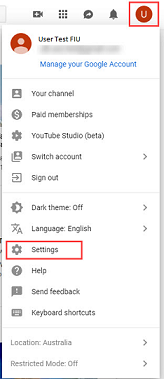
- Select the Create a new channel link.
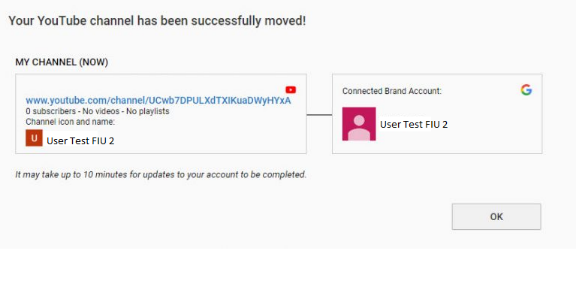
- This will launch the Brand Account creation page. Enter a name for the Brand Account. This is going to be the name your channel takes on after the move. Click Create.
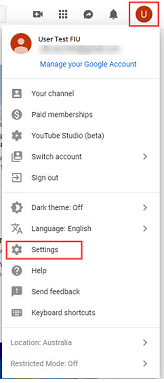
Note: You cannot create a Brand account with the same name as the primary channel.
- Enter a phone number to verify the account. Click Continue.
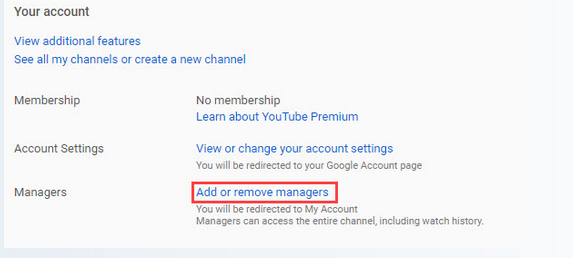
- Enter the verification code sent to you and click Continue.
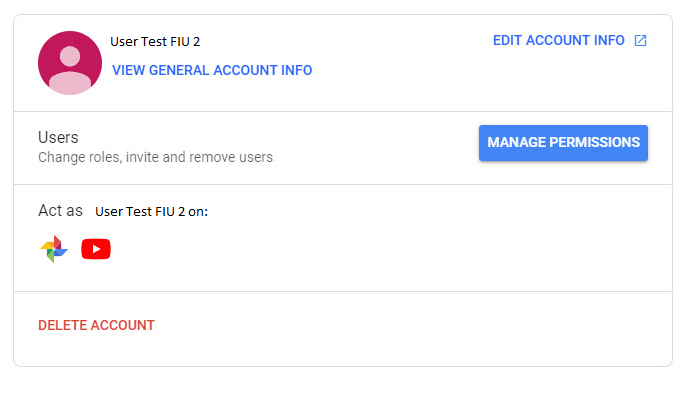
The Brand Account and its associated channel have now been created.
Step 2: Connect your Channel to the Brand Account
Connect your Channel to the Brand Account
Now that you have created a new channel to use as a Brand Account, you need to connect your primary channel to that account. Follow these steps:
- Click the profile image in the top right corner of the screen and switch back to the channel you want to move. Please ensure that you select the right channel so you do not move the wrong one!
Note: If you are already using YouTube as your primary channel, skip this step.

- Visit your Google advanced account settings (http://youtube.com/account_advanced) and click the Move channel to a Brand Account link.
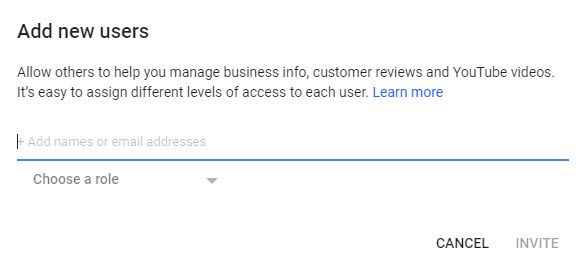
- Re-enter your Google account password if prompted.
- Choose the Brand Account that you want to transfer the channel to.
Note: If the Brand Account you created earlier is not shown here, it may be due to the issue (mentioned in step 4) that can occur if you create a Brand account with the same name as your primary channel. Try navigating to the new Brand Account and accessing its channel to ensure it has been created properly.
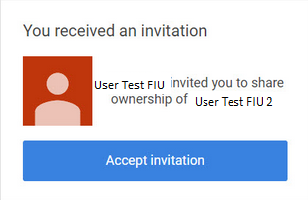
- You may be warned that the Brand Account you selected is already connected to another YouTube channel, and prompted to delete the other channel. Read the warning below and then click Delete channel if you want to continue.
WARNING: If you have chosen to use a Brand Account you already had, make sure the associated YouTube channel does not contain any content that you are actively using or want to keep.
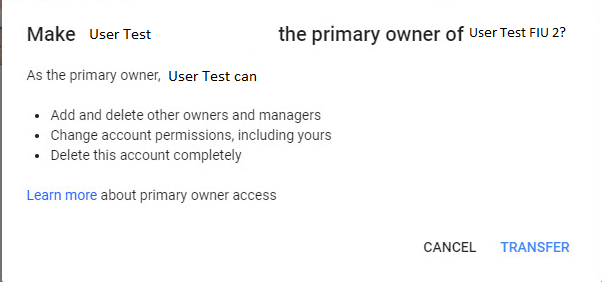
- A summary of the move will be displayed. Click MOVE CHANNEL to complete the process.
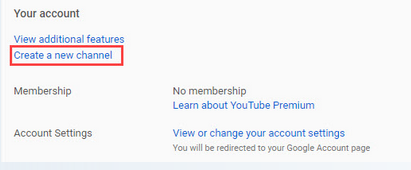
- Click Move Channel to confirm.
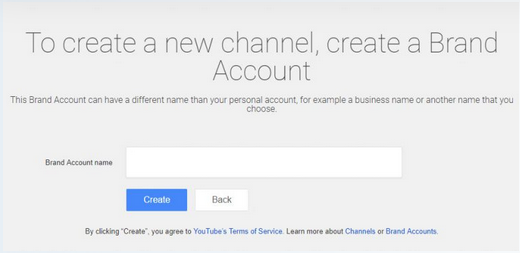
- You will be notified about the successful channel move. Click OK.
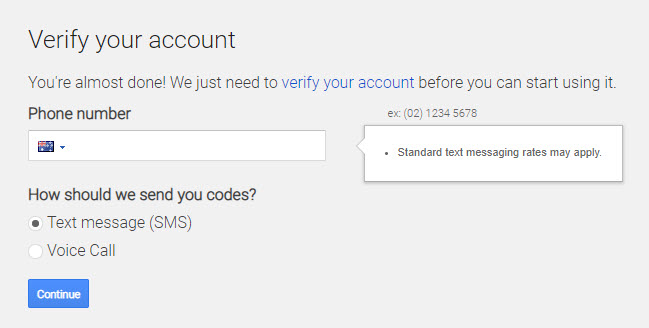
If you do not receive a notification about the successful channel move, you will need to repeat steps 1-8 above again.
- If prompted, choose to use YouTube as the new channel.
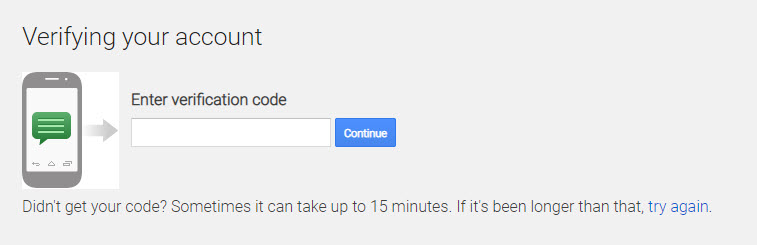
Step 3: Transfer ownership to the Brand Account
Moving a Brand Account Channel to another Google account
If you are not sure if your channel is already connected to a Brand Account, follow these instructions.
To move a Brand Account YouTube Channel between accounts, you need to transfer primary ownership of the Brand Account by following the process below.
Step 1: Add the other Google account as a channel owner
Add the other Google account as a channel owner
1. log in to YouTube with the Google account that currently owns the additional channel.
2. If prompted, select to use YouTube as the additional channel.
Note: if you are not prompted, click the profile image in the top right corner of the screen to check you are using the Brand Account channel. Choose Switch account if you need to move between channels.3. Click the profile image in the top right corner of the screen and then click Settings.
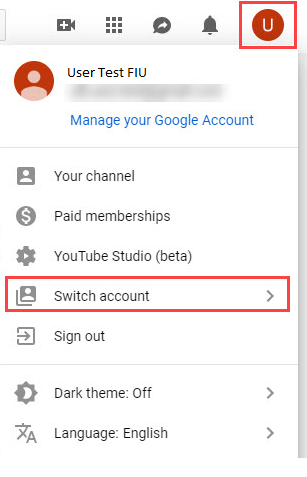
4. Select the Add or remove managers link.
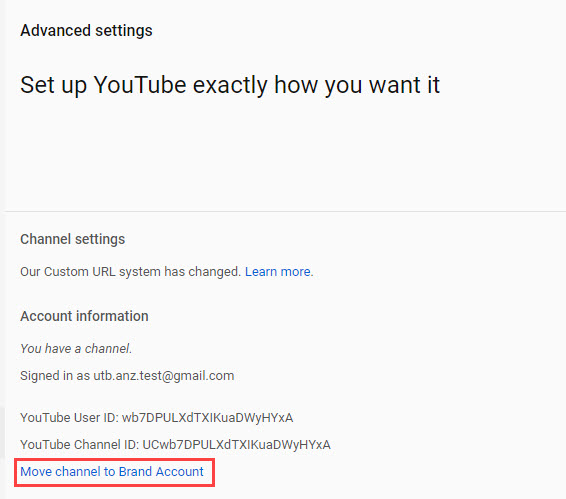
5. Click Manage Permissions
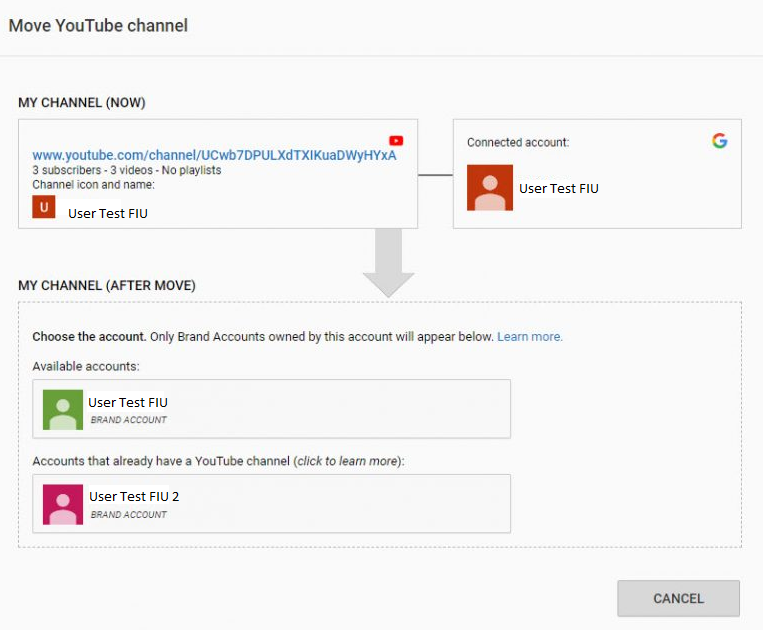
- Click the Invite new users icon
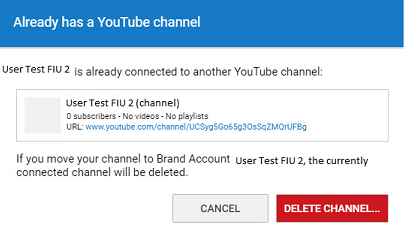
- Enter the email address of the Google account you want to become the new owner. Click the Choose a role drop-down and select ‘Owner’. Click Invite.
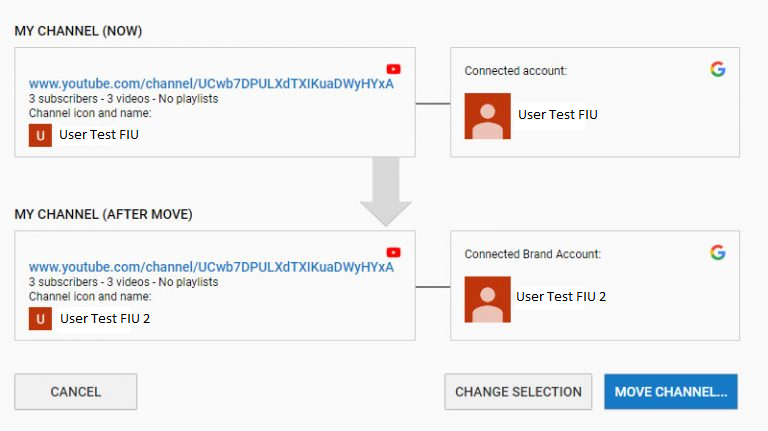
- Click Done.
Step 2: Accept the invitation from the other Google account
Accept the invitation from the other Google Account
- Log in to Gmail with the Google account that you invited as an owner.
- Locate the email notifying you of the ownership invitation. Click the Accept Invitation button in the email.
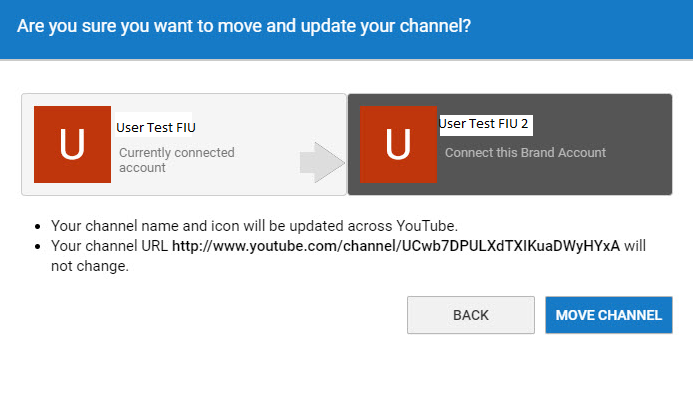
- Open YouTube and check that the account has access to the channel (click the profile image in the top right corner of the screen and choose Switch account).
Step 3: Wait 7 days
Wait for 7 days
The last step in the process cannot be undertaken until the newly added Google account has been an owner for at least 7 days (used to be 24 hours).
Step 4: Change the other Google account to be the Primary Owner of the channel
Change the other Google account to be the Primary Owner of the channel
Now that you have waited 7 days, you can complete the process.
- Log in to YouTube with the Google account that currently owns the channel you want to move.
- Click the profile image in the top right corner of the screen to check you are using the Brand Account channel. Chose Switch Account if you need to move between channels.
- Click the profile image in the top right corner of the screen and then click Settings.
- Click the Add or remove managers link
- Click Manage Permissions
- Click the drop-down box next to the name of the Google account you want to transfer the channel to. Change their role to Primary owner.
- Read the implications of making the other person a primary owner. Click Transfer.
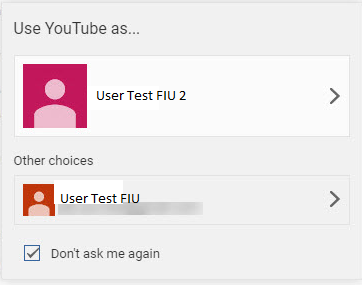
Step 5: Remove permissions from the old Google account (optional)
Remove permissions from the old Google Account [optional]
If you want to completely remove your old Google account from the channel, you can do so by following the steps below:
- Log in to YouTube with the Google account that is the new owner of the channel.
- Click the profile image in the top right corner of the screen to check you are using the Brand Account channel. Choose Switch account if you need to move between channels.
- Click the profile image on the top right corner of the screen and then click Settings.
- Select the Add or Remove Managers link.
- Click Manage Permissions
- Click the X next to the name of the old Google account.
- Click Remove to confirm the action.
Important notes before you start:
Moving a YouTube channel will retain the following:
- The channel URL
- Videos
- Subscribers
- Likes
- Comments made by others
The following are not retained when you move a YouTube channel:
- Custom URLs
- Comments made by the channel
- Sent and received messages
- Verification badges
- Automated filter community settings
Please read this Google Support article for updated information about what is and is not retained.
*Disclaimer: Please be aware that these instructions are not official guidelines from Google, but rather suggestions based on the experiences of individuals who found them effective.